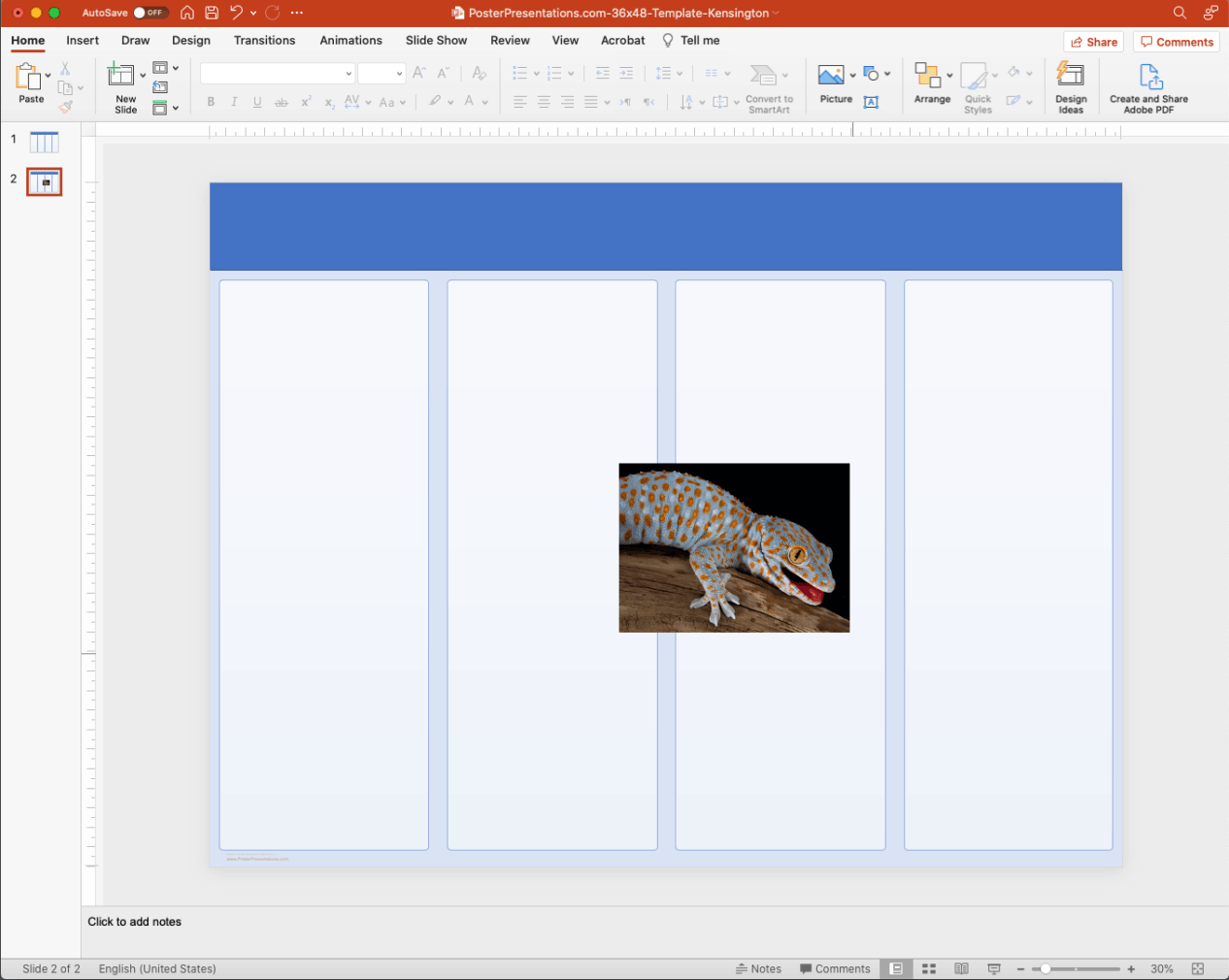How to drag and drop a picture onto the poster template
Find the picture you want to import, click, drag, and drop it on your template. Then, click on it again to move it where it needs to go, and by holding down the Shift Key, drag one of the corners to adjust its size proportionally without distortion.