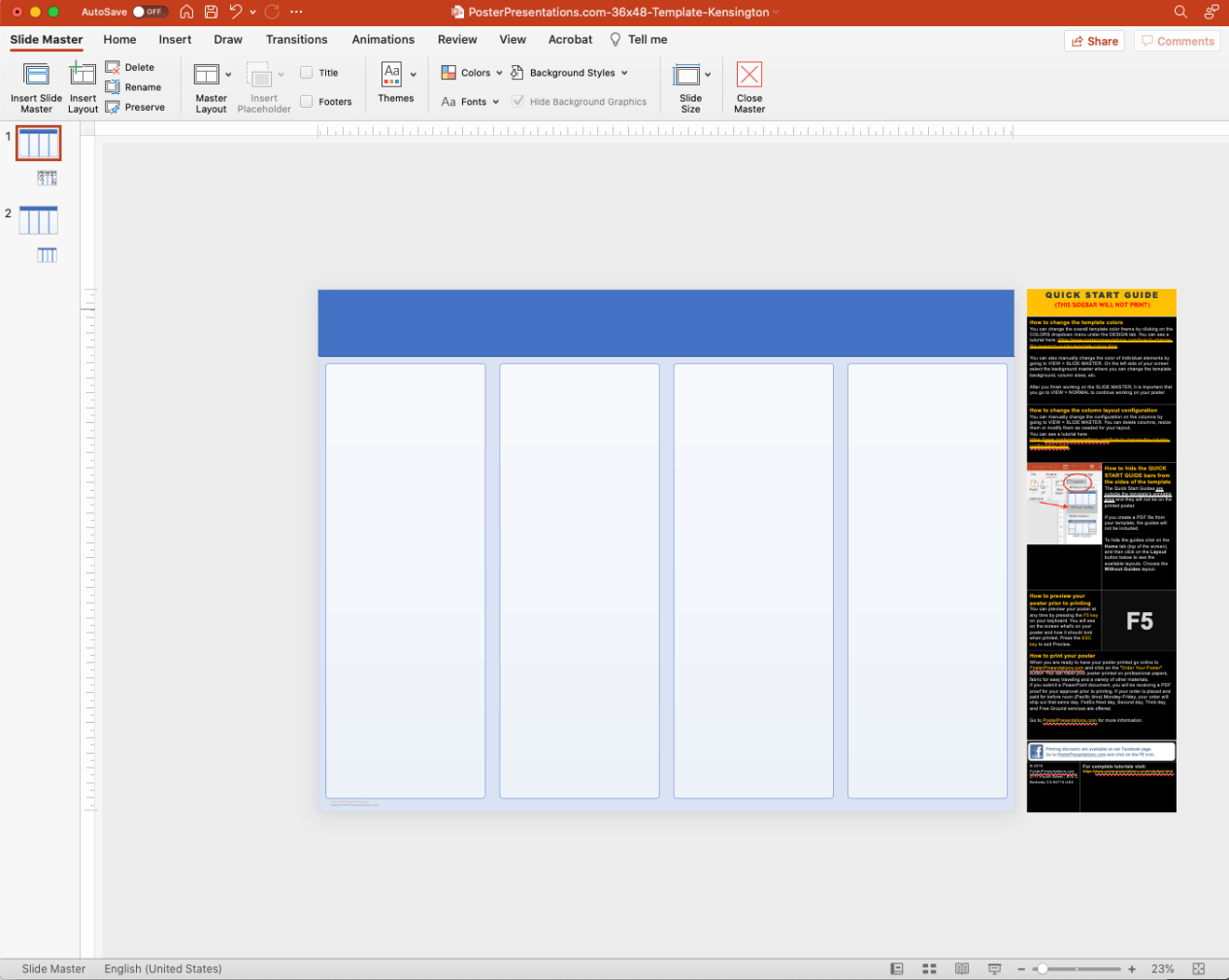How to delete the Quick Guide bars
To delete the Quick Guide bars, go to the VIEW tab, click on SLIDE MASTER and click on the topmost Master. Select the left Quick Guide bar, Right-Click, and select Cut. Do the same with the right bar. When finished, click on Close Master View.