Is your poster the right size?
FREE POSTER SIZE CHECKER
Quickly confirm the measurements of your poster template. Make sure you start with right dimensions to achieve the correct poster size upon printing.
Quickly confirm the measurements of your poster template. Make sure you start with right dimensions to achieve the correct poster size upon printing.
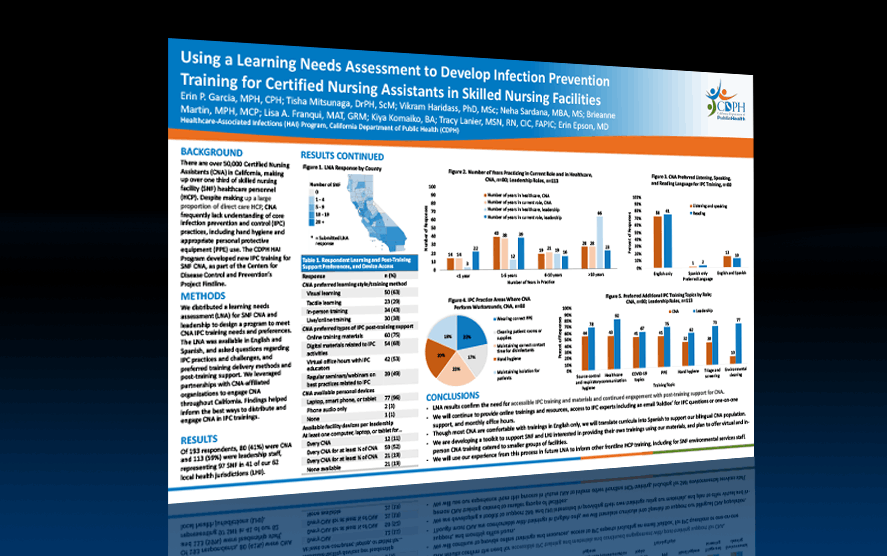
The typical structure of a research poster can vary slightly depending on the specific requirements and guidelines of the conference or event where it will be presented, but it usually includes the following sections:
Title: A concise and informative title that reflects the main topic or research question. (includes list of the study's authors, followed by institutional affiliations).
Introduction: An introduction that provides background information on the topic, outlines the research question and highlights the significance and relevance of the study.
Methods: A clear and concise description of the methods and techniques used in the study.
Results: A summary of the main findings of the study, including any relevant statistical analyses.
Discussion: Discuss the implications of the findings, their relevance to the field, and any limitations or areas for future research.
Conclusion: A brief summary of the study's main findings and key takeaways.
References: A list of the sources cited in the poster.
In addition to these sections, a research poster should also include clear and visually appealing graphics, such as tables, charts, and images, to help illustrate the key points and findings of the study. The poster should be well-organized, easy to read, and visually engaging to capture viewers' attention and effectively communicate the research findings.
At PosterPresentations.com, we want to make sure that you’re getting the help that you need. Our friendly customer support team is available Monday through Friday from 9:00 am to 5:00 pm (Pacific Time) at 510.649.3001.
You can also share your question below on our moderated discussion board and we will respond promptly.
DISQUS COMMENTS WILL BE SHOWN ONLY WHEN YOUR SITE IS ONLINE